We use cookies, which are small text files, to improve your experience on our website and to show you personalized content. You can allow all or manage them individually.
Features
MINIMALISM, AMPLIFIED



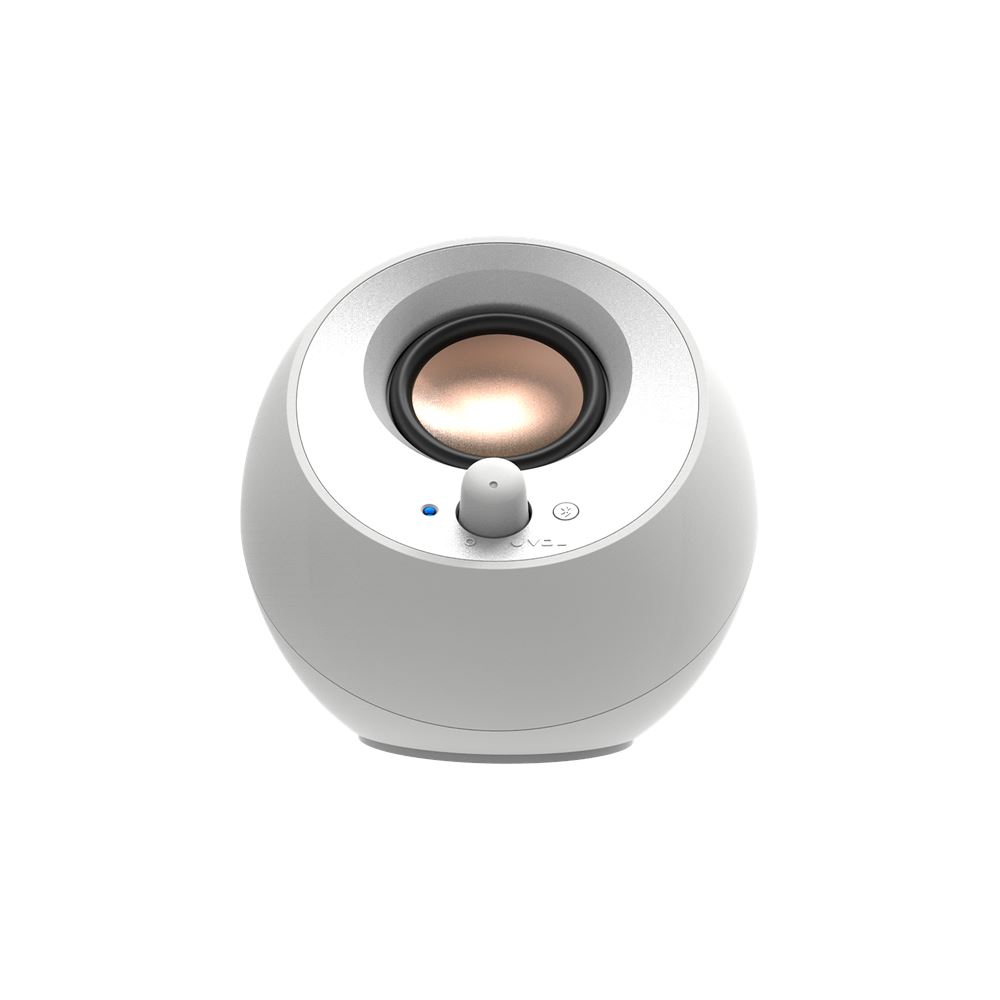




Pebble V3
2.0 USB-C Speakers with Bluetooth
For the clean-desk crowd who still want bold audio, Pebble V3 keeps it sleek with USB-C power and seamless Bluetooth connectivity.
Powerful Audio
Stream Wirelessly
USB-C Audio
Audio Sweet Spot
Clear Dialogue
One Pebble, Infinite Possibilities
See why millions are adding pebble to their setup













Review
Overview
Building on the popular Pebble Series, our newest Creative Pebble V3 is now louder, bolder, and more powerful than ever!
Utilizing just a single USB-C connection for both audio and power, enjoy amplified USB audio from Creative Pebble V3 with doubled audio intensity as well as improved acoustics performance! The 2.0 speakers also offer a wireless connectivity option so you can enjoy wireless streaming from mobile devices with the latest Bluetooth® 5.0.
Plus, Creative Pebble V3 features Clear Dialog audio processing technique, to achieve clearer spoken dialogs in movies and shows. Retaining the same minimalistic design for any desktop, it is an ideal addition to any home, office, or even gaming setup!
Powerful Acoustics Performance with USB Audio
Improved from its predecessors in the same series, enjoy enhanced USB audio performance at higher power output without distortion! Now powered entirely via USB-C for both audio and power, our newest Creative Pebble V3 also features larger 2.25" full-range drivers that are capable of delivering 50% louder* audio and rich acoustics performance, at double the sound intensity.
For those with USB-A devices, fret not! We've included a USB-C to USB-A converter so you can get started immediately as well.
*While plugged into a 10W USB-C Port / USB-C Power Adapter / 5V 2A USB-A Power Adapter, Creative Pebble V3 SPL (Sound Pressure Level) is 50% louder than Creative Pebble, the doubling of sound intensity also increases loudness by 3 decibels which results in higher volume.
Built-in Gain Switch
Enhance your binge-watching experience even at high volume levels without distortion! In newer devices with 10W USB-C or USB-A port, the built-in gain switch located at the bottom of the Pebble V3's right speaker automatically activates high gain mode for amplified audio, with capabilities to fire acoustics power of 8W RMS and peak power of up to 16W.

Hear Every Word
When dialog gets drowned out by the ambient sound effects, you lose focus on the flow and story of the show. Creative Pebble V3 is engineered with Clear Dialog audio processing that picks up vocals to give you rich and clear dialogs, so you can hear every word without having to turn up the volume, and without sacrificing any ambient effect.

Connectivity
Play Music Wirelessly
Stream your favourite beats from your phone* with the latest Bluetooth 5.0, and enjoy music at your desk or while lounging on your sofa across the room! Simply press and hold the Bluetooth button beside the volume control knob to initiate pairing, and select Creative Pebble V3 from your device to pair. After pairing, head over to your music app of choice, and you can start playing music from your device wirelessly!
*Creative Pebble V3 has to be powered via USB even while in Bluetooth mode
Multiple Setup Options
And where versatility meets flexibility, the Creative Pebble V3 can be powered via USB-C or with a power adapter, and set up over various connectivity options! It also has a 3.5 mm AUX-in jack that allows for universal compatibility across other analogue audio devices.
USB Audio
+ USB-A to C Converter if required
Bluetooth 5.0
For Wireless Playback
AUX-in*
For MP3 / Other Audio Players



*AUX-in cable and power adapter are not included
Creative Pebble V3 is a plug-and-play device and do not require driver installation. For PC users, Creative Pebble V3 will be automatically detected when you plug in the USB cable. If you have multiple audio devices connected to your PC, you can also manually select Creative Pebble V3 as the default output speaker in the ‘Sound' setting. For Mac users, there is one more step to take:
Step 1
Connect Creative Pebble V3 to your Mac via USB cable.
Step 2
Adjust your audio settings. Choose Apple menu > System Preferences, click Sound, then click Output to select ‘Pebble V3”.

Design
Elevated for Better Audio
Creative Pebble V3 retains the same 45° elevated drivers that are specifically angled, so audio is directed to your ears, placing you in the audio sweet spot for an immersive personal listening experience.

Perfect for the Minimalist
Creative Pebble V3 can be connected to your laptop or desktop with a single USB-C cable for both power and audio, which mean less clutter, and more desktop space to work with! It also features a small footprint with a clean and minimalistic design that blends naturally into any minimalist's desk.
REVIEWS
Wired
I've always wanted a set of pretty, cheap speakers that sound great. Creative delivered with the Pebble V3.
Expert Reviews
The Creative Pebble V3 not only sound great for the money, but they also look good on your desk and don’t take up much room. Add Bluetooth connectivity into the mix and it’s easy to see why we selected this set as our runner up in the category.
Highly Commended
eTeknix
The Creative Pebble V3 are a huge upgrade for your desktop audio, and they’ll work with your mobile phone, PC, laptop and more. Not only that, but they look stunning too, which is something other speakers in this price range often fail at.
Customer Reviews
T. W. O.
Creative Pebble V3 is perfect for both laptop and desktop. Thanks to single USB-C cable for both audio and power. Don’t forget useful Bluetooth for mobile devices too. Enjoy ultra crisp and clear music all day long.
C. C. Tng
Am loving the speaker.. small but powerful. Highly recommended
B. Wong
I am very happy with my first ever speaker. Especially with the quality and features. Ships in very fast as well for Malaysia.
A Closer Look
Specifications
-
Speaker Configuration
- 2.0 system, Computer Speakers
-
Connector Type
- USB-in, Bluetooth®, Aux-in, USB Power, PD Adapter
-
Operating Temperature
- 0—45°C
-
Recommended Usage
- Work & Study
-
Dimensions
- Left: 123 x 120 x 118 mm / 4.8 x 4.7 x 4.6 inches, Right: 123 x 120 x 118 mm / 4.8 x 4.7 x 4.6 inches
-
Weight
- Left: 310g / 0.68 lbs, Right: 360g / 0.79 lbs
-
Cable Length (End-to-end)
- Right to Left Speaker Cable: 1.35m / 53.1 inches, USB-C Cable to Computer (for Audio and Power): 1.2m / 47.2 inches
-
Drivers Configuration
- 2 x 2.25″ Full-range Drivers with Passive Radiator
-
Channels
- 2.0
-
Frequency Response
- 100–17,000 Hz
-
Signal-to-Noise Ratio (SNR)
- 75 dB
-
Power Output
- *With 10W USB-C Port or USB-C Power Adapter (not included). Gain set to “High” or with 5V 2A USB-A Power Adapter (not included). Gain set to “High”., Satellites: 2 x 4W RMS, Total System Power: Up to 8W* RMS
-
Bluetooth® Version
- 5.0
-
Technology
- Clear Dialog and Surround, Powered by Sound Blaster
-
Controls
- Volume: Yes
-
Color
- Black
-
Supported Platforms
- Windows PC, Mac, Mobile (via Bluetooth®), Nintendo Switch 2
-
Package Contents
- USB-C to USB-A Converter
System Requirements
- Intel® i3 or AMD® equivalent processor
- Intel, AMD, or 100% compatible motherboard
- Microsoft® Windows 11, Windows 10 32 / 64 bit, Windows 8.1 / 8.0 32 / 64 bit
- 1 GB RAM, >600 MB of free hard disk space
- Available USB-C or USB-A port
- Macintosh running MacOS 10.12 or higher
- 1 GB RAM, >600 MB of free hard disk space
- Available USB-C or USB-A port
For best experience, connect to higher current USB-C port (5V 2A or 10W port is recommended)
Analog audio devices with a 3.5mm stereo output
For best experience, connect to higher current USB power adapter up to 5V 2A output, or USB-C 10W power adapter
Nintendo Switch 2
- Switch OS 20.2.0 or later (Nintendo Switch 2)
- Available USB-C port (handheld) ^
- Chat function is title dependent
- ^ USB A to C adaptor not included
Package Contents
- Creative Pebble V3 Satellites Speakers
- USB-C to USB-A Converter
- Warranty Leaflet
- Quick Start Guide
Warranty
1-year Limited Hardware Warranty
Featured Questions
-
There's cracking noise from my Creative Pebble V3. How do I resolve this?
The following are possible causes and solutions to cracking noise from Creative Pebble V3:
Incorrect Connection
Cracking noise may be a result of incorrect connection. Check if you are connecting with the correct input and output ports with your PC, Laptops, or Audio Devices.Gain Switch Setting
The default setting of Pebble V3's Gain Switch (located at the bottom of the right speaker) is set to ‘H' for optimal audio performance. Sometimes, your connected device may not be able to power that. Try switching the Gain Switch from ‘H' to ‘A'. It should resolve the cracking noise issue.Underpowered Devices
For users with an older device, your device might not be capable of powering Creative Pebble V3 at its optimal level. Try connecting to a higher current via a USB Power Adapter of up to 5V 2A output, or a USB-C 10W Power Adapter. The higher current supply from these adapters should be able to resolve the issue.
If you feel that your unit of Creative Pebble V3 is underperforming despite the above, please reach out to us at creative.com/contactus and let us help.
-
Creative Pebble V3 volume is too low?
If Creative Pebble V3's volume remains low when both device and speakers are at maximum volume while connected to a laptop's USB port, this may be caused by Creative Pebble V3 being underpowered, and is commonly found in older laptop versions. To overcome this issue, try connecting the speakers to a wall adapter and connect your laptop via AUX-in cable instead to achieve optimum volume level.
Do note that the AUX-in cable and adapter are not included. If you need a wall adapter, you can check out our Creative 30W PD Adapter on our online store.



